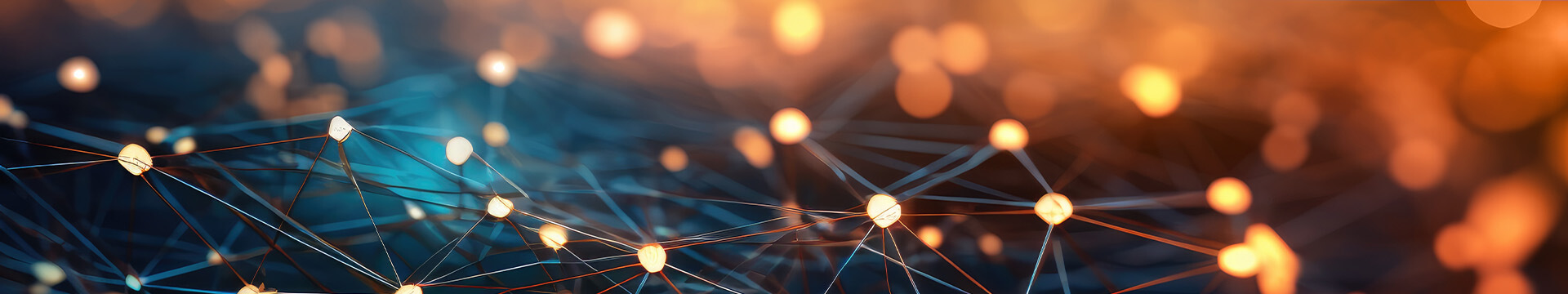License De-/Re-Activation or Multiple Activation
Installation and use of the NCP Client software is subject to the NCP software license agreement. The software license agreement is enforced by the means of the product activation mechanism to prevent unauthorized use or copying. Activation is required in order to use the software, and each and every installation of the NCP Secure Client requires a unique software activation key. The activation process involves the creation of a 'footprint' (hash) of the machine & OS on which the client is installed and this data is stored on the NCP activation server. If, subsequently, a request is made to use the same activation key to activate the Client software on another device or platform, which will have a different unique 'footprint' of its own, this would be construed as a breach of the license agreement. Such a breach is flagged by the NCP activation server accordingly and the request will be denied automatically. This restriction is a security measure, designed to prevent software piracy.
If for legitimate reasons your software license can no longer be used on the device on which it was activated, and if you confirm your continued agreement to the NCP license terms, you are allowed to deactivate the NCP Secure Entry Client (Win 32/64). To do this, click in the "help-menu" on "Deactivate client ..." and follow the instructions. In order to be able to deactivate your license, you have to install the latest version.
You will find the current versions in NCP’s Software Download Area.
For all other NCP Secure Entry Clients (macOS) please use the following online form.
This submission ensures that all parties are aware of, and are in agreement with the software license stipulations. Thank you for your understanding.
Activation is only available on the same operation system platform.
We analyze each case individually.
Please use the following online form for your request.