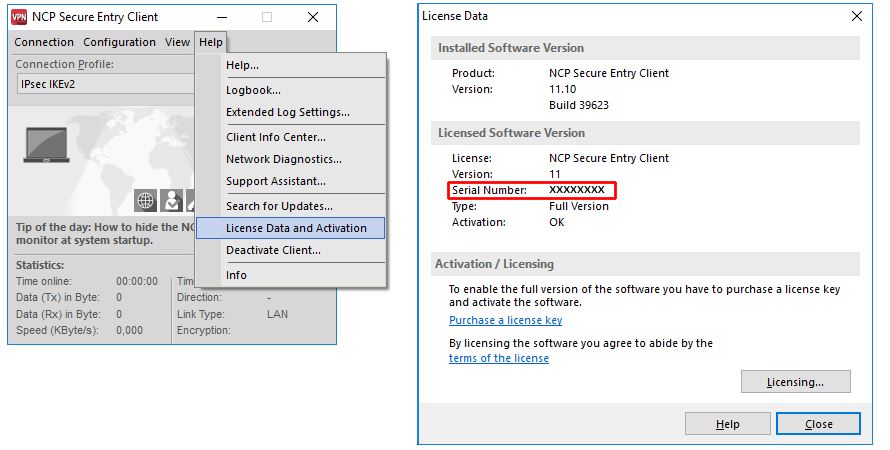Updates for NCP Secure Entry Clients
On this page, use the purchased update-key issued to you to generate a new license key for your NCP Secure Entry Client. An update allows a maximum of two version steps:
- Enter the serial number of your NCP Secure Entry Client, the existing License-Key and the Update-Key in the relevant fields (see below). You will find the serial number in the client monitor menu under "Help License info and activation". Then click on "Send".
- The new license key will be displayed on the next page.
- Please enter the new license in the client monitor menu under "Help License info and activation".
Update for multiple clients
Here you have the option of performing an update for multiple NCP Secure Entry Clients (serial numbers) at the same time. To do this, please create a text file as in the example described at the end of the page and transfer it to the update server using the corresponding form field. Please ensure that the file format is followed exactly (please do not insert any spaces before or after the comma), otherwise an update cannot be performed successfully. In this case, you will not receive an error message.